The Morento Smart Air Purifier excels in purifying large spaces up to 1,076 sq ft with its advanced filtration system and smart features like app and voice control.
Despite its higher price and louder operation at high settings, its user-friendly design, energy efficiency, and effective performance make it a solid choice for those seeking to improve indoor air quality in larger homes or tech-savvy environments.
Read about how we review products here.
- Auto Mode
- Easy Filter Changing
- Affordable Replacement Filters
- Smart-Enabled - Works with app & Alexa
- Sleep Mode
- Quiet Operation
- Large Coverage Area (1076 sq ft)
- Bright display (can’t be turned off)
- Higher fan settings are loud
If you’re looking for an effective way to improve the air quality in your home, especially if you live in a larger space, I believe the Morento Smart Air Purifier is an excellent choice. With its ability to capture 99.97% of airborne particles and clean rooms up to 1,076 square feet, this air purifier is perfect for those who want to create a healthier living environment for themselves and their families.
Additionally, the smart features, such as app control and voice commands, make it an ideal option for tech-savvy individuals who appreciate the convenience of monitoring and controlling their devices remotely.
As someone who values both performance and ease of use, I highly recommend the Morento Smart Air Purifier to homeowners with larger rooms or open-concept living spaces. Its powerful filtration system and intelligent features make it a top choice for anyone seeking to reduce allergens, dust, and other pollutants in their home’s air.
While the Morento Smart Air Purifier is a great choice for many, I believe there are a few cases where it might not be the best fit.
If you have a smaller living space, such as a studio apartment or a single room, this air purifier may be too powerful and energy-consuming for your needs. In these situations, a more compact and energy-efficient model would likely be a better choice.
Additionally, if you’re on a tight budget, the Morento Smart Air Purifier might not be the most cost-effective option. Although its performance and features justify the price point for many, those looking for a more affordable solution may want to consider other air purifiers that offer similar filtration capabilities without the added smart features.
Morento Smart Air Purifier Review
As a mechanical engineer with over a decade of experience in the HVAC industry and indoor air quality, I was excited to test the Morento Smart Air Purifier in my home. Upon unboxing, I was impressed with the packaging, which included foam inserts to protect the unit during shipping.
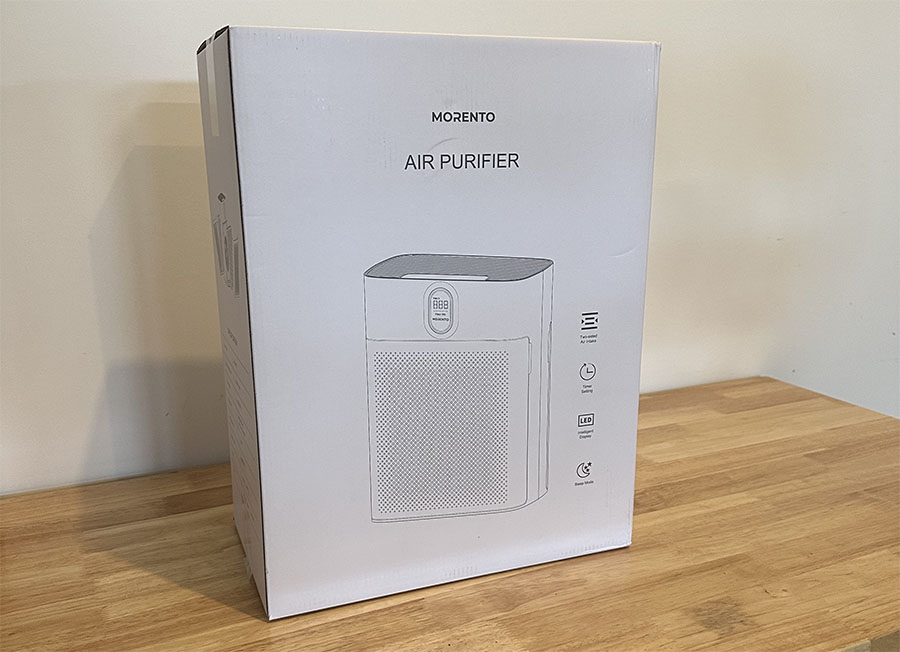
Setting it up was straightforward and intuitive, thanks to the helpful sticker labels on the product that pointed out functions and provided instructions on how to use it.
I particularly appreciated the stickers reminding me to remove the plastic covers from the two filters before use (I won’t lie — I’ve left the plastic on filters before by accident with other air purifiers).
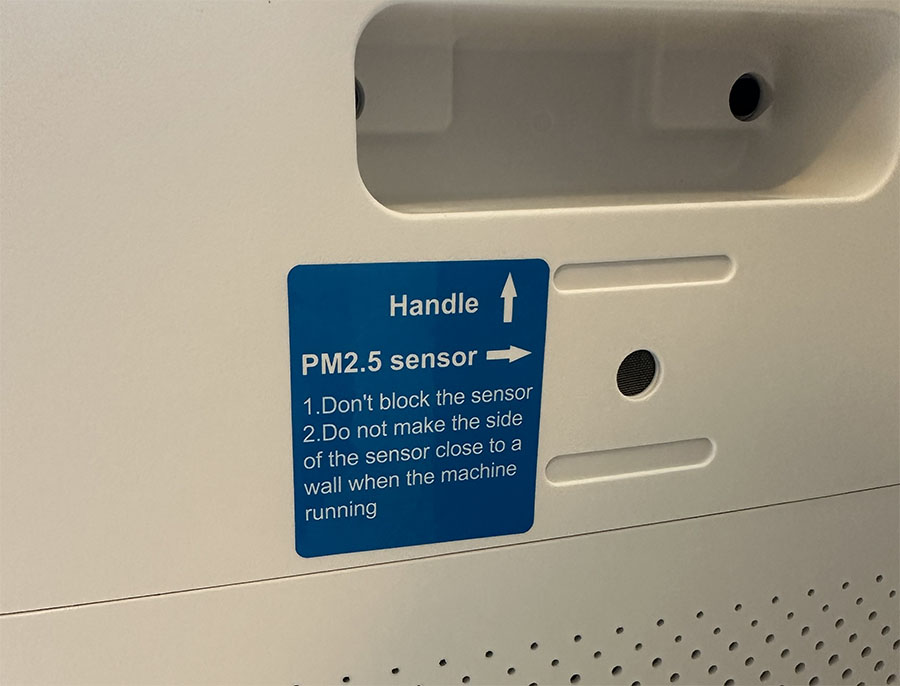
One of the standout features of the Morento Smart Air Purifier is its smart capabilities. The QR code on a sticker label made it easy to download the app, which is intuitive and simple to use when connecting the air purifier to Wi-Fi and controlling it remotely. I only tested it on iOS, and it works flawlessly. I am sure the Android version is just as good.
The unit also works seamlessly with Alexa, making it convenient to control with voice commands. I found the Auto Mode to be particularly useful, as it automatically adjusts the fan speed based on the air quality detected by its PM2.5 sensor.
The Morento Smart Air Purifier boasts a large coverage area of 1,076 square feet, making it ideal for my open-concept home. I appreciate the dual-filter design, which allows the unit to draw in air from both the back and front for more efficient purification. The filters were easy to change, and replacement filters are affordable, which is a definite plus.
During my testing, I found that the Sleep Mode and quiet operation on lower fan settings made it perfect for use in bedrooms, other quiet areas of the home, and in the living room with the TV on.
However, I did notice that the higher fan settings were quite loud, which could easily drown out the TV or radio. In that case, you can just set it to manual mode and put it on the low setting. Additionally, while the display provides useful information, such as air quality and filter life, I found it to be quite bright.

The only way to turn it off completely is to put it in sleep mode, which also reduces the fan speed to the lowest setting. While not a dealbreaker, it would be nice to be able to turn the light off while in auto or manual mode.
Overall, I believe the Morento Smart Air Purifier is a solid choice for those seeking an effective, smart-enabled air purification solution for larger spaces. Despite a few minor drawbacks, its performance, ease of use, and convenient features make it a worthwhile purifier for improving indoor air quality in your home.
Important Review Results
| Feature | Details |
|---|---|
| Coverage Area | 1,076 sq ft |
| Filtration Efficiency | Removes 99.97% of particles as small as 0.3 microns |
| Smart Features | App control, compatible with Alexa and Google Assistant |
| Noise Level | Quiet on low settings (24 dB), louder on high settings |
| Modes | Auto, Manual, Sleep, Timer |
| Energy Consumption | 8 watts on low, up to 45 watts on high |
| Filter Replacement Cost | Affordable |
| Design | User-friendly, intuitive setup |
| Price Point | Higher, justified by performance and features |
| Ideal For | Larger homes, tech-savvy users |
| Not Ideal For | Smaller spaces, tight budgets |
| Additional Considerations | Bright display that cannot be turned off in Auto or Manual mode |
Ours Hands On Morento Air Purifier Test Results

During my hands-on testing of the Morento Smart Air Purifier, I focused on evaluating its performance in my 900-square-foot open-concept living area, which includes our kitchen, dining room, living room, foyer, and a playroom.
I ran the unit on Auto Mode for several days, monitoring the air quality readings and overall comfort level in the space. The air purifier consistently maintained a PM2.5 reading between 0-50 μg/m³, which is considered excellent according to the EPA’s air quality guidelines.
I also tested in my 1,100-square-foot garage, which has a large gas heater. After running the gas heater for 40 minutes, the PM2.5 reading jumped to about 250 μg/m³, and the Morento air purifier kicked into the high fan speed. It took 35 minutes for the Morento Smart Air Purifier to reduce this level to below 35 μg/m³ and the fan speed automatically slowed to the lowest setting. I had similar results after pulling my van and letting it run for a few minutes.
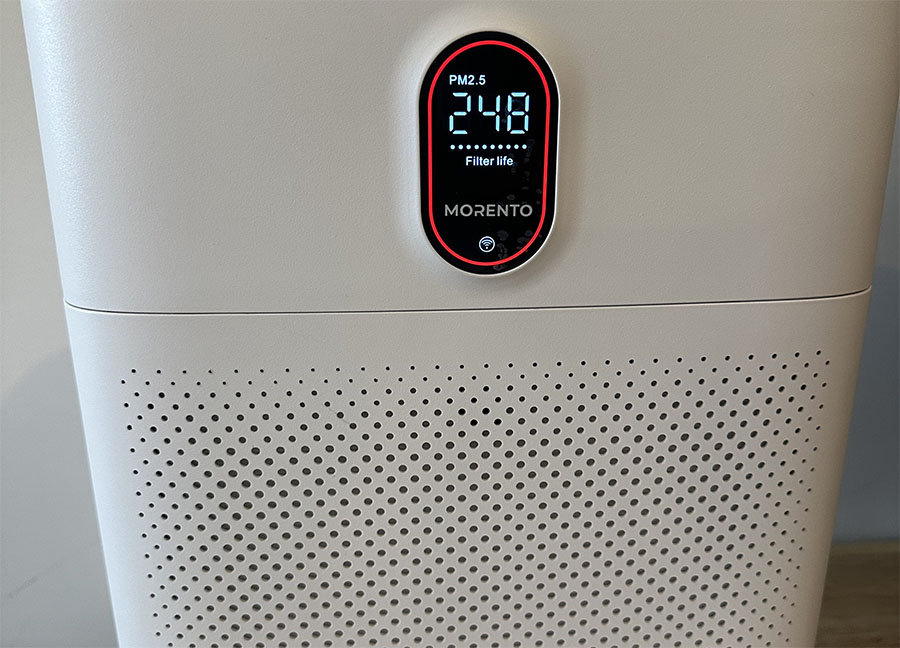
I also tested the unit’s performance in a smaller bedroom, approximately 150 square feet, with the door closed. The Morento Smart Air Purifier effectively reduced the PM2.5 levels to 0-5 μg/m³ within just 30 minutes, demonstrating its ability to quickly and efficiently purify the air in more compact spaces.
Overall, I was impressed with the Morento Smart Air Purifier’s performance in both large and small rooms, making it a versatile choice for various living situations.
The Modes
The Morento Smart Air Purifier offers four convenient modes to cater to various user needs:
- automatic
- manual
- sleep
- timer
The automatic mode, which I found to be the most useful, uses the built-in PM2.5 sensor to monitor air quality and adjust the fan speed accordingly. This set-it-and-forget-it approach ensures optimal air purification without requiring constant manual adjustments.
For those who prefer more control, the manual mode allows users to choose from four fan speed settings (1F, 2F, 3F, and 4F). I appreciated the flexibility to adjust the fan speed based on my specific needs, such as quickly purifying the air before guests arrived or maintaining a lower, quieter speed while working from home.
The sleep mode, which operates at the lowest fan speed and disables the display, is perfect for use in bedrooms, ensuring a peaceful and undisturbed night’s rest. However, I personally would like the option of being able to turn off the display and use a higher fan speed. Why? I like white noise when I sleep, but I also like the room dark.
Lastly, the timer mode allows you to set the air purifier to run for a specific duration (2, 5, or 8 hours), which I found handy when leaving the house or wanting to purify the air for a set period. That said, I wish the mobile app allowed you to configure custom times, instead of just the three presets.
Noise Output
During my testing, I paid close attention to the noise output of the Morento Smart Air Purifier. On the lowest fan speed (1F) and in sleep mode, the unit is impressively quiet, producing only a gentle hum that’s barely noticeable and perfect for use in bedrooms or other quiet environments.
However, as the fan speed increases to the higher settings (3F and 4F), the noise level becomes more pronounced. This may be disruptive for some users, especially in smaller rooms or when trying to watch television or hold conversations nearby.
Despite this, considering the powerful air purification performance, I found that the noise level on the higher fan speeds was still within an acceptable range and not overly bothersome.
Apple iOS App

As someone who values convenience and smart home integration, I was pleased with the Morento Smart Air Purifier’s compatibility with the “Havaworks” app for iOS devices.
The app is user-friendly and intuitive, making it easy to set up and control the air purifier remotely using my iPhone.
I particularly appreciated the QR code on a sticker label on the product, which allowed me to quickly and easily download the app without having to search for it in the App Store.
This thoughtful detail streamlined the setup process and saved me valuable time. Once installed, I found that the app provided helpful features such as monitoring real-time air quality information, adjusting settings, and creating schedules directly from my iPhone.
The app also sends timely alerts when it’s time to replace the filters, ensuring that I can maintain optimal performance without having to manually track filter life. Havaworks is also available for Android devices through the Google Play Store.
Overall, the iOS app integration is a standout feature that enhances the user experience and makes managing the Morento Smart Air Purifier a breeze.
Changing Filters and Cleaning
Maintaining the Morento Smart Air Purifier is a simple process that requires minimal effort. Changing the filters is straightforward, as you only need to snap off the back and front covers and pull out the old filters.

I appreciate that the filters are clearly labeled, which helps make sure you install new ones in the correct orientation without guesswork. Additionally, I was pleased to find that the replacement filters are affordable, making it easy to keep my air purifier running at peak performance without breaking the bank.
Cleaning the unit itself is also a breeze — a quick dusting with a microfiber duster is all it takes to keep the exterior looking fresh and free of debris.
Overall, the ease of maintenance and affordable replacement filters make the Morento Smart Air Purifier a practical choice for busy individuals like myself who value both clean air and hassle-free upkeep.
How Much Power Does The Morento Smart Air Purifier Use?
As a mechanical engineer with a minor in electrical engineering, I’m always concerned about the energy efficiency of the devices I use in my home. During my testing, I tracked the power consumption of the Morento Smart Air Purifier using a Kill A Watt meter.
On the lowest fan speed (1F), the unit consumed about 8 watts, while on the highest setting (4F), it used around 45 watts. To put this into perspective, running the air purifier on the highest setting 24/7 would consume about 32.4 kWh per month, which translates to roughly $5 added to your monthly electricity bill (based on the average U.S. electricity rate of 15.45 cents per kWh).
Considering the Morento Smart Air Purifier’s powerful performance and large coverage area, I, as a mechanical engineer, find its energy consumption to be reasonable. However, for those looking to minimize their electricity usage, I recommend running the unit on Auto Mode or lower fan speeds when possible, as this can significantly reduce power consumption without compromising air quality.
Additionally, using the timer function to run the air purifier for specific durations can help optimize energy usage and keep costs down.
Aesthetics
As someone who appreciates both form and function, I was pleased with the aesthetic appeal of the Morento Smart Air Purifier. The unit is available in three stylish colors: grey, black, and pearl white. I tested the pearl white model, which I found to be visually striking with its modern, sleek design and rounded edges.
The air purifier’s appearance is well-suited to blend in seamlessly with a variety of home decor styles, from contemporary to traditional. Its compact size and attractive design make it an unobtrusive addition to any room while still providing powerful air purification capabilities.
How Does The Morento Smart Air Purifier Work?
The Morento Smart Air Purifier operates on the same basic principles as most other air purifiers on the market. It draws in air from the room, passes it through a series of filters to remove pollutants, and then circulates the clean air back into the space. T
he unit features a pre-filter to capture large particles, a True HEPA filter to trap 99.97% of particles as small as 0.3 microns, and an activated carbon filter to absorb odors and volatile organic compounds (VOCs).
What sets the Morento Smart Air Purifier apart from low-cost or budget models is its built-in PM2.5 sensor, which directly measures the concentration of fine particulate matter in the air, providing an accurate reading of indoor air quality (IAQ).
When you use it in Auto Mode, the air purifier can intelligently adjust its fan speed based on the IAQ readings from the PM2.5 sensor. If the air quality is poor, the unit will automatically increase the fan speed to clean the air more quickly, while it will maintain a lower, more energy-efficient fan speed when the air quality is good.
This smart feature ensures that the Morento Smart Air Purifier consistently maintains optimal air quality while minimizing energy consumption. You can control it via its touch buttons or the convenient mobile app.
How To Use The Morento Smart Air Purifier
The Morento Smart Air Purifier offers four operation modes—Auto Mode, Sleep Mode, Manual Fan Speeds, and a Timer function—which you can easily access through the device’s touch panel.
Additionally, you can control the air purifier remotely and monitor real-time air quality information using its mobile app. Setting up the Morento Smart Air Purifier is simple, and once up and running, it effectively cleans the air in your space while providing filter life updates. Here is how you use each mode.
Auto Mode
Auto Mode is one of the most convenient features of the Morento Smart Air Purifier and is what I recommend you use. When it is in Auto mode, the built-in PM2.5 sensor continuously monitors the air quality in your space and automatically adjusts the fan speed to maintain good air quality.
This means that when the air quality is poor, it will make the fans run faster to clean the air more quickly, and when the air is clean, it will reduce the fan speed to save energy. I found this set-it-and-forget-it mode particularly useful, as it ensures that my indoor air remains consistently clean without requiring constant manual adjustments.
Sleep Mode
Sleep Mode is another thoughtful feature of the Morento Smart Air Purifier, designed to create a peaceful environment for a good night’s rest.
In this mode, the air purifier operates at its lowest fan speed, producing only a gentle, barely audible hum that won’t disrupt your sleep. It appears that the sleep fan speed sounds lower than the 1F setting.
The display also dims automatically in Sleep Mode, minimizing light pollution in your bedroom. I found this mode to be incredibly useful, as it allowed me to enjoy the benefits of clean air while maintaining a quiet, dark, and comfortable sleeping environment.
Manual Fan Speeds
If you want a more hands-on approach to air purification, the Morento Smart Air Purifier offers four manual fan speed settings: 1F, 2F, 3F, and 4F. These settings allow you to control the air purifier’s fan speed directly, depending on your specific needs and preferences.
I found the manual fan speeds particularly useful when I wanted to quickly purify the air with the high fan setting before a Zoom meeting and then turn it to the low setting during the meeting to reduce noise.
The flexibility to adjust the fan speed manually ensures that you can tailor the air purifier’s performance to your liking, making it a versatile choice for various situations.
Timer Mode
The Morento Smart Air Purifier also features a convenient Timer Mode, which allows you to set the unit to run for a specific duration before automatically shutting off. You can choose from three preset time intervals: 2 hours, 5 hours, or 8 hours.
I found this feature particularly handy when I wanted to purify the air before bedtime or when I needed to clean the air while I was away from home for a short period. The Timer Mode lets you operate it only for the desired duration, saving energy and preventing unnecessary wear on the filters.
While I understand having three preset times to reduce the number of buttons on the unit, this should not be a limitation with the mobile app. In other words, I would prefer a custom timer setting in the app. However, you can create a schedule in the app instead.
Mobile App
The Morento Smart Air Purifier’s mobile app is a game-changer for those who value convenience and smart home integration. Available for both iOS and Android devices, the app allows you to control your air purifier remotely, monitor real-time air quality, and receive filter life updates.
While testing the iOS app, I found it user-friendly and intuitive. Its clean interface makes it easy to navigate and adjust settings on the go. Connecting my air purifier was simple — I had no hiccups. I also found it easy to link with Alexa to use voice commands.
A standout feature is the ability to create schedules and control the air purifier from anywhere using my smartphone, which made managing my indoor air quality a breeze.
Where Can You Use The Morento Smart Air Purifier?
The Morento Smart Air Purifier is versatile enough to be used in various settings, including living rooms, bedrooms, home offices, nurseries, and even garages.
Its powerful filtration system and large coverage area make it suitable for use in spaces up to 1,076 square feet. During my testing, I used the air purifier in my great room, where it effectively maintained excellent air quality, even in the open-concept space.
I also tested it in my garage, where it quickly removed odors and particulates, and in a bedroom, where it’s quiet operation and Sleep Mode provided a comfortable, clean sleeping environment.
More About Morento
Morento, a startup company founded in 2018, is dedicated to providing customers with elegantly designed and simple-to-use lifestyle products that cater to their daily needs.
The company’s product development process involves thorough research on Amazon to identify potential improvements based on customer feedback, followed by collaborations with leading manufacturers and design firms to create innovative solutions.
With a strong focus on customer satisfaction and a commitment to creating a green, eco-friendly family environment, Morento strives to simplify and enhance the lives of its customers through its thoughtfully crafted products.
