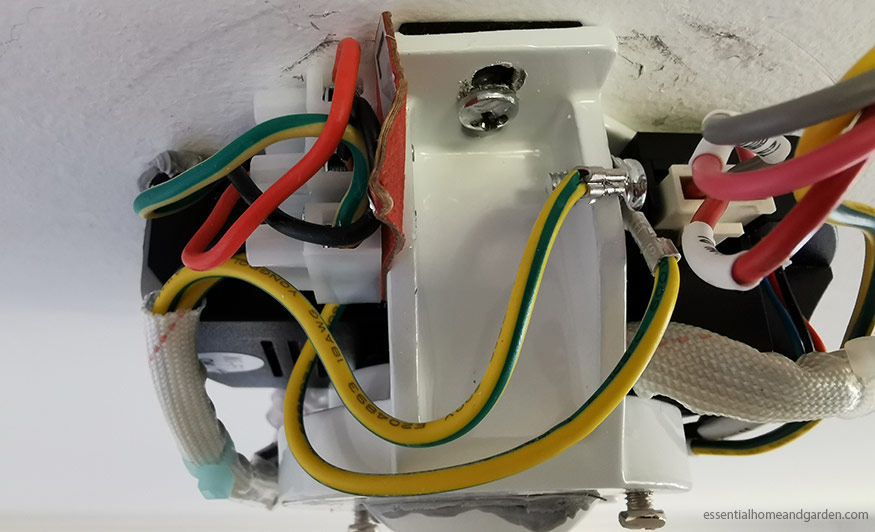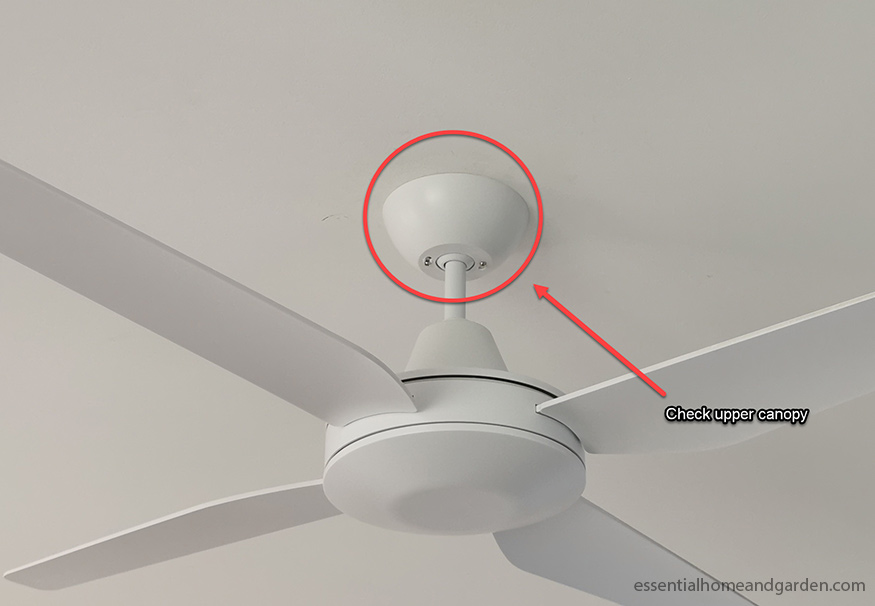Is your ceiling fan making noise?
A noisy fan, especially in the bedroom, can make it difficult to sleep and relax. Luckily, there’s usually an easy fix.
In this article, we’ll look at the most common problems that cause ceiling fans to make noise and how to address them.
Ready to tackle that noisy fan and finally get some sleep? Let’s get started.
Disclosure:It is important you understand that we may receive commissions when you click our links and make purchases. However, this does not impact our reviews and comparisons. All opinions are our own we pride ourselves on keeping our articles fair and balanced. For more info see our disclosure statement.
Ways To Fix a Noisy Ceiling Fan
For most of these loud ceiling fan solutions, the only tools you’ll need are a screwdriver and a ladder. We’ll start with the most common causes and move up from there.
Read more: Quiet Table and Pedestal Fans
Clean the Blades
Before you try anything else to silence your noisy ceiling fan, try cleaning off the blades.
As your fan sits idle over the winter, dust tends to collect at an impressive rate. It can quickly throw your fan out of balance and cause it to rock and click as it operates.
Take a damp rag and run it over the tops and sides of each blade. If this was the cause of the problem, you should hear a noticeable difference when you turn the fan on again.
Inspect The Blades For Warps or Damage
If cleaning the blades didn’t help, the issue might be with the blades themselves. Warped blades will also throw the fan off-balance, resulting in rocking and clicking.
Fan blades, particularly those made of cheap composite materials, warp over time in humid environments. Warping is also a common issue with high-width fans.
Look at each fan blade from the side. They should be flat and lay at the same angle as the others. Any abnormal hills or drops in the blade will cause the fan to spin out of balance.
Try bending the blade back into shape (if it is a pliable material). If this doesn’t work or the blade is too stiff, your best option is to order replacement blades if available.
Tighten Blade Screws
Sometimes the problem isn’t with the blade itself but with the screws connecting them to the mounting assembly.
If your blades appear flat, but one or two are misaligned, the culprit is loose blade screws. Luckily, it’s just a quick fix – just tighten all the screws.
It is a good idea to tighten these screws periodically to keep the blades from drooping or getting wobbly.
Balance The Blades
If your fan is unevenly spinning, but the blades aren’t warped or loose, the root of the problem may be the ceiling fan’s build quality.
Old and poorly made fans tend to fall out of balance. By purchasing a ceiling fan balancing kit and attaching weights strategically to certain blades, you can usually fix this issue.
Check If Mounting Screws Are Tight and Correctly Installed
The screws that hold the blades to the body aren’t the only ones that can loosen over time.
There are multiple sets of screws that keep your fan secured to the ceiling. One of which is the fan body’s base. It is screwed to the mounting box–a small recess that holds the fan’s electrical connections. You should secure this box to a joint or beam.
If all these screws seem tight, then the problem may be the mounting box itself.
Fans over 35 pounds require ceiling-fan-rated mounting boxes. These specialized boxes have braces that extend to secure the ceiling joist itself. When you have incorrectly mounted fans, you can attach them to a block and then to the joist.
If you suspect your fan is making loud noises because of wrong installation or mounting, contact a certified electrician to address the issue.
Check Upper Canopy
Most ceiling fans utilize a cover to hide the mounting assembly. If this cover becomes loose or damaged, it can make a whole lot of noise.
Double-check that your canopy cover is secure and that the screws are tight.
Check Light Covers Are Secure
Like the canopy cover, loose light covers can cause buzzing and vibration noises.
Check the flat screws that hold the cover or covers in place and assure all are tight. Be careful not to over-tighten these. Doing so risks cracking the light shade.
Lubricate Fan Motor/Bearings
If the noise your ceiling fan is making is more like a constant buzz, the motor itself may be to blame.
Lubrication is necessary to keep the motor and bearings moving smoothly. If there isn’t enough, the elements will rub against one another and vibrate. If left for too long, this will destroy the motor.
To determine if your fan motor has enough lubrication, you’ll have to remove it from the ceiling and take it apart. Inspect the motor and bearings. If they feel dry, add a few drops of lubrication and spin it manually to spread the oil over the motor.
If you have any questions about this process, you may want to contact a professional.
Use only sewing machine oil or motor oil to lubricate your fan motor. WD-40, olive oil, and other cooking oils become sticky when exposed to heat and cause more problems than they solve. Graphite is also a no-no, as it is conductive.
Check Pull Chain
Most ceiling fans have a pull chain to control the lights or the fan speed. When you have a wobbly fan, the chain will move and hit the blades, causing extra noise.
If this is the case, you’ll need to balance your blades, but in the meantime, you can shorten the chain to prevent it from knocking.
Tighten All Screws
We covered most of the screws you’ll find on your fan, but there may be more. Carefully inspect your fan and double-check if everything is in place. Hand-tighten screws but not over-tighten as this can cause problems of its own.
Replace The Fan
If you have gone through all the checks above and still have a loud ceiling fan, it may be time for an upgrade!
To avoid more noise issues in the future, be sure to choose a quality ceiling fan that won’t warp over time. We highly recommend this elegant ceiling fan from Honeywell. It is sturdy and will last, but the price tag is much more agreeable than others of similar quality.
Whichever new fan you choose, make sure you install it properly with the correct mounting box and secure brackets. A professional can always do this for you if you have any questions.
Conclusion
Most ceiling fans start making noise because something has jiggled loose. If that’s not the problem, then a balance or motor lubrication issue is likely to blame.
Luckily, you can quickly resolve most of these problems without the intervention of a professional.
But if all else fails, then it’s time to toss that noisy fan and replace it with a new quality ceiling fan that will whisper you into a restful night’s sleep instead of keeping you awake.