Is your Ryobi 40V battery not charging? We have some good news for you: it is possible to fix many common Ryobi 40V battery problems yourself.
The Ryobi 40V ecosystem offers a fantastic combination of power and convenience for a huge range of yard tools, from mowers to leaf blowers. However, this convenience comes with a significant investment, as replacement batteries are certainly not cheap.
When a battery fails to charge, often signaled by the frustrating flashing red and green lights, the thought of buying an expensive replacement can be daunting. The good news is that many of these issues are diagnosable and repairable.
This guide moves beyond simple fixes to address the full spectrum of failures, from basic user errors to complex internal faults.
Let’s take a look at the most common Ryobi 40V battery problems and how to fix them.
Ryobi 40V Battery Diagnosis Wizard
Use our specially built wizard below to quickly diagnose your 40v battery problem. Continue reading the article for more in depth information.
Ryobi 40V Battery Wizard
Let’s find out why your battery isn’t charging. We’ll start with some essential pre-checks.
Essential Safety Warning
Li-ion batteries store massive energy and can trigger thermal runaway—a deadly chain reaction causing fires, toxic gases, and explosions.
Never attempt repairs if you see swelling, hear hissing, smell chemicals, feel excessive heat, or see smoke.
Critical triggers: Physical damage, short circuits, overcharging, extreme heat.
Required safety gear:
- Safety goggles
- chemical-resistant gloves
- well-ventilated workspace
- Class ABC/D fire extinguisher
- dry sand nearby.
Never use water on Li-ion fires.
If you can’t meet these conditions, buy a new battery instead.
Foundational Diagnostics: Is It the Battery, the Charger, or Something Else?
Before assuming a complicated internal fault, a careful check over can often identify a simpler issue. Many charging problems are caused by the charger, dirty contacts, or temperature…
Not the battery itself.
1. Systematic Charger and Terminal Inspection
The physical connection between the battery and charger is a common failure point.
- Inspect the Contacts: Examine the metal contact blades on both the battery and the charger. They should be clean, straight, and free of damage or corrosion.
- Cleaning Procedure: If the terminals are dirty, use a cotton swab lightly dampened with high-purity (>90%) isopropyl alcohol to wipe them clean. For light corrosion, you can gently use a small piece of fine-grit sandpaper (600 grit or higher) or a fiberglass scratch pen on the contacts, followed by another wipe with alcohol to remove any debris.
2. Is Your Battery Too Hot of Too Cold?
Li-ion batteries are very sensitive to temperature. The internal Battery Management System (BMS) will prevent charging if the battery is outside its safe operational window, which is generally between 32°F and 113°F (0°C to 45°C).
- Too Cold: Attempting to charge a battery below freezing can cause an irreversible process called “lithium plating,” which permanently reduces capacity and increases risk. If your battery has been in a cold garage, bring it inside and let it acclimate to room temperature for at least one to two hours before charging.
- Too Hot: Charging a battery immediately after heavy use (e.g., mowing the lawn on a summer day) accelerates chemical degradation and shortens its lifespan. Let a hot battery rest in a cool, shaded area for 30 to 60 minutes before placing it on the charger. Do not place a hot battery in a refrigerator or freezer, as this can cause condensation and internal moisture problems.
3. Faulty Ryobi Battery Charger
Testing if the charger itself is faulty can be tricky. Ryobi 40v chargers have sensors that prevent them from outputting voltage unless a battery is detected, so you can’t simply test the output with a multimeter.
First, try a simple power cycle. Unplug the charger from the wall, wait a full minute, and plug it back in. This can sometimes resolve temporary electronic glitches.
If that doesn’t work, the best way to test the charger is with a second battery or a second charger.
- Use Another Battery: Try charging a known-healthy 40V Ryobi battery. If it fails to charge and gives the same error, your charger is likely the problem. If the second battery charges correctly, your charger is fine, and the original battery is the issue.
- Try Another Charger: Plug your battery into a known-working Ryobi charger. If it still fails to charge, your battery is confirmed to be faulty. If it charges up properly, your original charger is the problem.

- New Slim Line design provides quick charge technology in a portable form factor
- Compatible with all Ryobi 40v batteries with battery protection technology for safe charging
- Status Indicator Monitors Battery During Charging

- OP401 2-Port replacement ryobi 40V lithium battery charger
- Fully compatible with All Ryobi 40-Volt lithium-ion battery models
- The charger 2Ports are able to charge 2 Ryobi 40V batteries at the same time,
- Diagnosticer with LED indicator continuously communicates battery charge statu
- CE, FCC, RoHS certified
Understanding the Ryobi Charger Light Codes
The LED lights on your charger are your primary diagnostic tool.
The “Testing” mode is especially important, it is not an error. It means the charger is actively conditioning a battery that is too hot, too cold, or too deeply discharged.
Be patient and allow the charger time to complete this process.
| Red LED Status | Green LED Status | Orange LED Status | Charger Diagnosis | Detailed Explanation | Recommended User Action |
| ON | OFF | OFF | Power On / Standby | The charger is plugged into an AC outlet and is ready. No battery is inserted. | Insert a 40V battery to begin charging. |
| OFF | Flashing | OFF | Charging | The charger is in the primary charging phase. This is normal operation. | Allow the battery to charge until the green light becomes solid. |
| OFF | SOLID | OFF | Charging Complete | The battery is fully charged and in maintenance mode. | Remove the battery from the charger for use or storage. |
| Flashing | Flashing | OFF | Defective Battery | The charger has detected a critical fault like a short circuit or severe cell imbalance. | Attempt deep discharge recovery methods below. If unsuccessful, the battery may be permanently failed. |
| OFF | OFF | Flashing/Solid | Testing – Hot Battery | The battery’s temperature is above the safe charging limit (approx. 113°F). | Remove the battery. Let it rest in a cool, shaded area for 30-60 minutes before retrying. |
| OFF | OFF | Flashing/Solid | Testing – Cold Battery | The battery’s temperature is below the safe charging limit (approx. 32°F). | Remove the battery. Bring it indoors to warm to room temperature for 1-2 hours before retrying. |
| OFF | OFF | Flashing/Solid | Testing – Deeply Discharged | The battery’s voltage is too low for normal charging. The charger is trying to revive it. | Leave the battery on the charger. If it doesn’t switch to “Charging” (flashing green) after 30-60 minutes, proceed to manual recovery. |
Ryobi a “Sleeping” Battery: Deep Discharge Recovery
The most common reason for the flashing red and green lights is a battery in “sleep mode.” This happens when a battery is over-discharged, and its voltage drops so low that the charger’s safety circuits refuse to recognize it. Our goal is to manually raise the battery’s voltage just enough for the charger to accept it again.
Method 1: The Patience Method (Micro-Charging)
This is the safest and simplest method, but it requires patience.
- Plug your charger into a power outlet.
- Insert the sleeping battery into the charger just long enough for the indicator light to appear (1-2 seconds).
- Immediately remove the battery before the red and green lights begin to flash.
- Wait a few seconds, and then repeat the process.
- Continue this cycle for up to 30 minutes. Each time, the charger delivers a tiny pre-charge current, slowly “walking” the battery’s voltage up until the charger recognizes it and begins a normal charge cycle.
Also Read: Ryobi Pressure Washer Troubleshooting
Method 2: The Peer Jump-Start
This method uses a healthy, charged Ryobi 40V battery to jump-start the sleeping one. It is faster but carries more risk if done incorrectly.
- You will need a healthy, fully charged Ryobi 40V battery and some insulated wire (speaker wire with insulated alligator clips is recommended).
- Identify the positive (+) and negative (-) terminals on both batteries.
- CRITICAL STEP: Connect the positive (+) terminal of the healthy battery to the positive (+) terminal of the sleeping battery.
- CRITICAL STEP: Connect the negative (-) terminal of the healthy battery to the negative (-) terminal of the sleeping battery.
- DOUBLE-CHECK POLARITY. Reversing this connection will cause a dangerous short circuit.
- Leave the batteries connected for 10-15 minutes.
- Disconnect the wires and immediately place the revived battery on its charger.
Warning: Experts advise against boosting Li-ion batteries that have been deeply discharged for a long time (a week or more). Microscopic structures called dendrites can form inside, creating a latent short-circuit risk when current is reintroduced.
Use a DC Power Supply To Jump Start Your 40V Battery
This is the most precise and safest manual method, but it requires a lab-style variable DC power supply.
You will need:
- A DC power supply capable of outputting 40 volts DC
- Some wire – standard speaker wire or similar will do the job
- Set the power supply’s output voltage to 40V.
- CRITICAL SAFETY STEP: Set the power supply’s current limit to a very low value, like 200mA to 500mA (0.2A to 0.5A). This prevents a dangerous rush of current into the battery.
- With the power supply on, connect its leads to the battery terminals, ensuring correct polarity.
- Monitor the voltage on the power supply’s display as it slowly climbs.
- Once the battery voltage reaches about 34V to 36V, disconnect the power supply and place the battery on its standard Ryobi charger.
This method is essentially the same as using a second battery, but instead we use a DC power supply set at the same output voltage (40v)
Advanced Internal Repair (When External Fixes Fail)
If the above methods fail, the problem is likely internal. This process carries significantly higher risks, and the safety protocols outlined at the beginning of this article must be followed strictly.
Disassembly and BMS Reset
You will need a Torx Security screwdriver (size TR10 or T10H) and plastic pry tools.
- Remove the four (or more) Torx screws holding the case together. You may need to cut the Ryobi sticker along the seam of the case.
- Gently use plastic pry tools to separate the case halves, releasing the internal clips.
- Once open, you will see the battery cells and the “brain” of the battery—the Battery Management System (BMS) circuit board.
- Sometimes, the BMS can be reset by momentarily shorting two specific pins on the circuit board with a small piece of insulated wire. This can clear a “soft fault.” The correct pins vary by model.
| Battery Model Number | Reset Pins to Short | Notes / Location Description |
| OP40501, OP40401 | RST and GND | The pins are clearly labeled. RST is a single pin, and GND is a nearby ground pad. |
| OP40602 | RESET and GND | The pins are located on a header on the board and are labeled. |
| OP40404 | RES and GND | The reset pin is labeled RES. It should be shorted to a nearby ground (GND) pad. |
A Critical Warning: The “Un-resettable” Modern Battery
A major change in newer Ryobi batteries (roughly post-2021 models) has rendered the simple reset procedure obsolete.
When these more sophisticated BMS units detect a severe fault, they can log a permanent fault. To prevent unsafe repairs, the BMS locks itself down and may be programmed to deliberately drain the entire pack to zero volts, making revival impossible.
If you have a newer battery and the reset procedure fails, it has likely entered this permanent, unfixable state by design. Further attempts are unfortunately not possible.
Is The Battery Too Old?
Unfortunately, it could simply be that your Ryobi tool’s 40-volt lithium-ion battery is simply getting old.
Typically, a Ryobi battery or any 40-volt lithium-ion battery maintains its performance for two to three years, or approximately 300 to 500 charge cycles.
One charge cycle describes the timeline between completely charging the battery, utilizing it until it’s fully discharged, and then charging it up once more.
Once your Ryobi 40-volt battery reaches its third or fourth year, you may begin noticing performance issues.
This could mean the battery’s inability to retain enough charge or, in more serious cases, it might fail to recharge entirely. Should you encounter this situation, replacing the old battery pack with a new one is recommended.
You can purchase a new battery here.

- Works with all RYOBI 40-Volt lithium-ion tools and chargers
- 40-Volt 5.0 Ah high capacity battery for extended run time
- Fade-free lithium-ion power
- Onboard battery life indicator
- Model OP4050A

- Works with all RYOBI 40-Volt lithium-ion tools and chargers
- 40-Volt 6.0 Ah high capacity battery for extended run time
- Fade-free lithium-ion power
- Onboard battery life indicator
- Model OP4060A
Proactive Care: How to Maximize Ryobi Battery Lifespan
The best way to fix a battery problem is to prevent it from happening in the first place.
- Implement a Cool-Down Period: One of the most damaging practices is to take a hot battery from a tool and place it directly on the charger. Always let it cool in the shade for at least 30-60 minutes first.
- Avoid Deep Discharges: Constantly running your battery until the tool dies puts maximum strain on the cell chemistry. It’s far better to swap to a fresh battery when you notice a drop in power or the gauge hits one bar.
- Smart Storage is Key (The 40% Rule): For any storage period longer than a few weeks (like over winter), store the battery at a 30% to 50% charge level. This usually corresponds to two lit bars on the fuel gauge. Storing a battery at 100% (especially in the heat) causes rapid capacity loss, while storing it at 0% risks it entering the problematic “sleep mode.”
- Climate Control: Store batteries in a cool, dry place, ideally between 50°F and 77°F (10°C and 25°C). Avoid unheated garages in winter and hot sheds in summer.
- Remove When Fully Charged: While chargers have protections, it’s best practice to remove the battery once it’s full to avoid minor heat buildup and stress on the cells.
Buying a Replacement 40V Battery
When a battery is truly beyond repair, you’ll need a new one.
- The Aftermarket Gamble: The low prices of third-party batteries on sites like Amazon can be tempting, but it’s a market filled with risk. Many use low-grade cells that can’t handle the power demands of a tool, have fake capacity ratings, and may lack critical safety features, creating a serious fire risk. It is strongly recommended to buy genuine OEM Ryobi batteries or those from highly reputable aftermarket brands.
- Market Comparison:
- Ryobi: Offers the best versatility with over 85 tools in the 40V line, making it ideal for homeowners who want one battery system for everything.
- DeWalt: A professional-grade brand built for job site durability. Their FlexVolt batteries are backward-compatible with their 20V MAX tools, offering great value for existing DeWalt users.
- EGO: A specialist in high-performance outdoor power equipment. Often the leader in power and runtime for lawn tools, but their system isn’t as broad as Ryobi’s.
You can purchase genuine Ryobi batteries and chargers from online retailers like Amazon or locally at Ryobi dealers.
Frequently Asked Questions
Can a Ryobi cordless tool battery be repaired?
Yes, you can repair a Ryobi cordless battery. But, it might take too much time and effort.
Opening up the batteries can be difficult; depending on what part is faulty, it may be quite expensive to fix.
Remember that batteries can be dangerous, so it’s best to get a qualified technician to check the battery for you.
Is it OK to leave a Ryobi Lithium-Ion Battery On The Charger?
No, you should charge the battery after use until it is full, then remove it from the charger and store it in an area that doesn’t get too hot or cold.
The ideal battery storage temperature is around 59℉, but standard room temperature is usually fine.





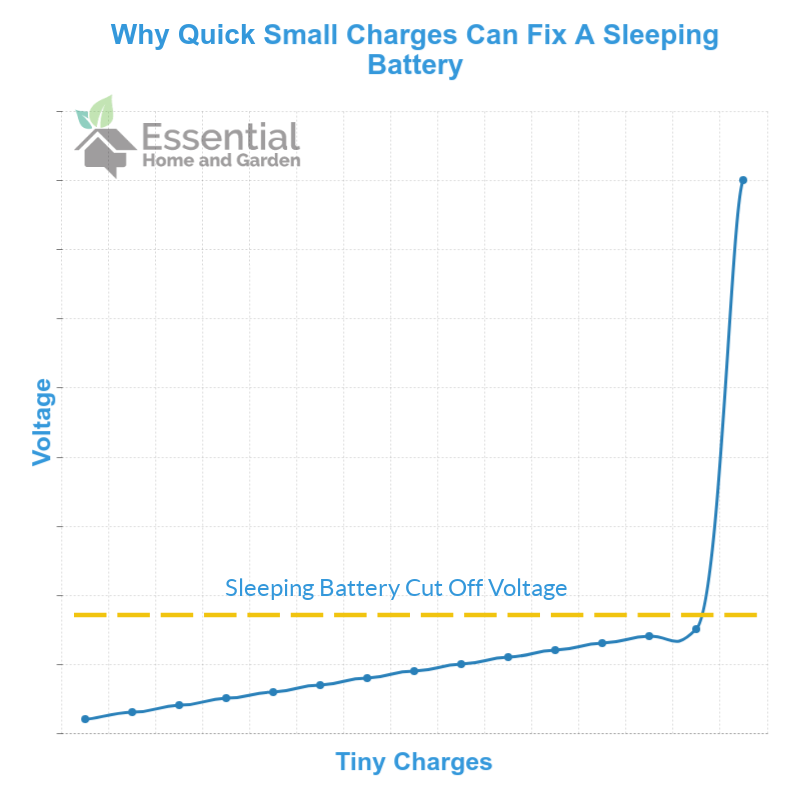
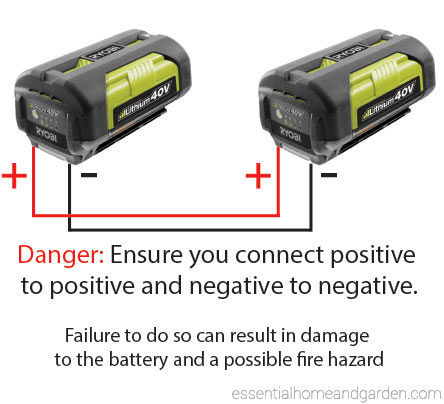

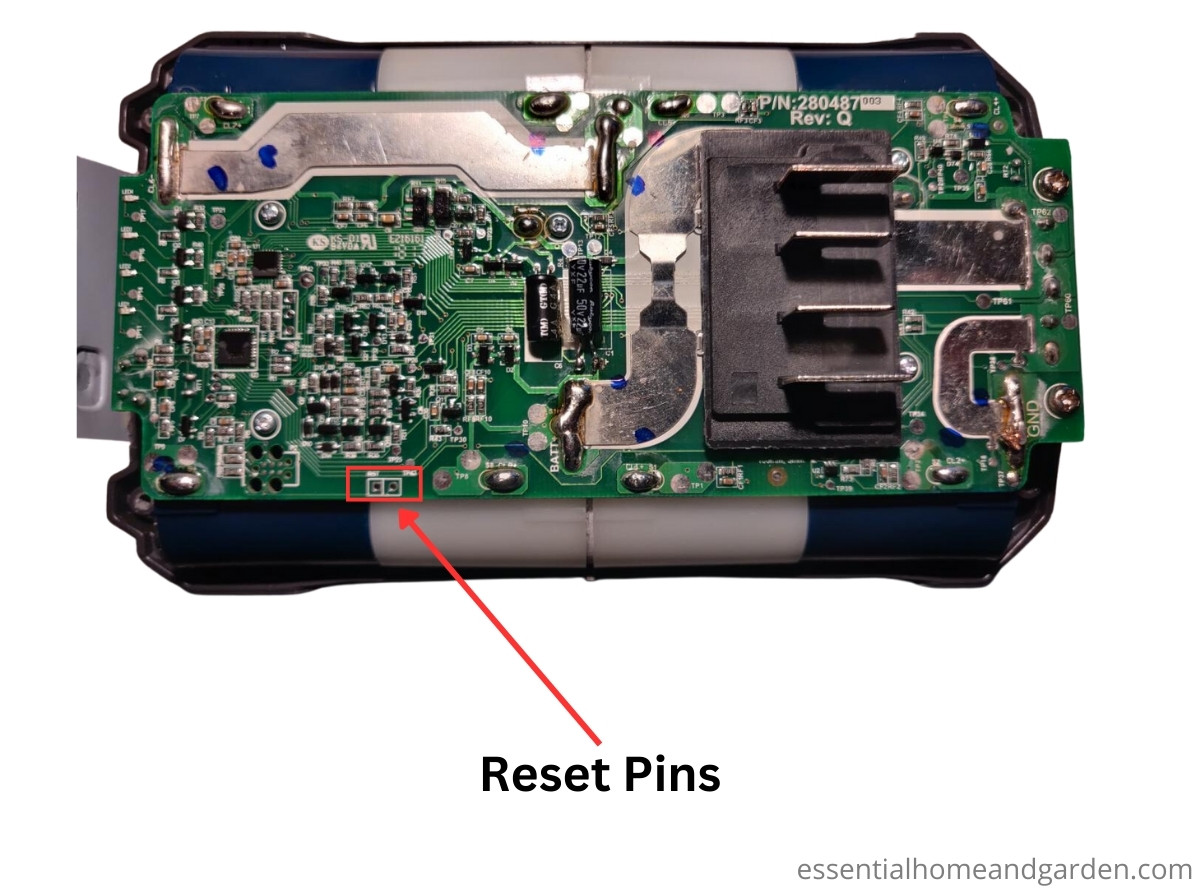
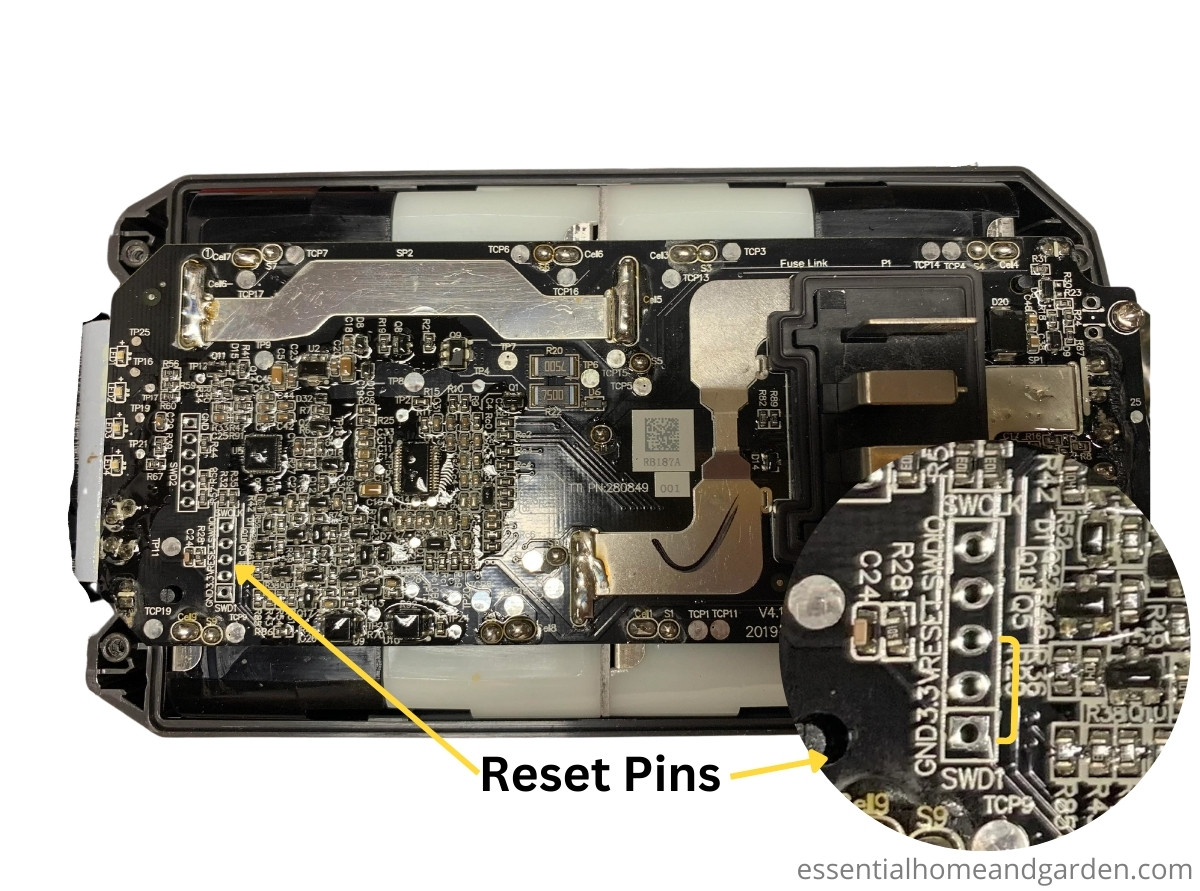
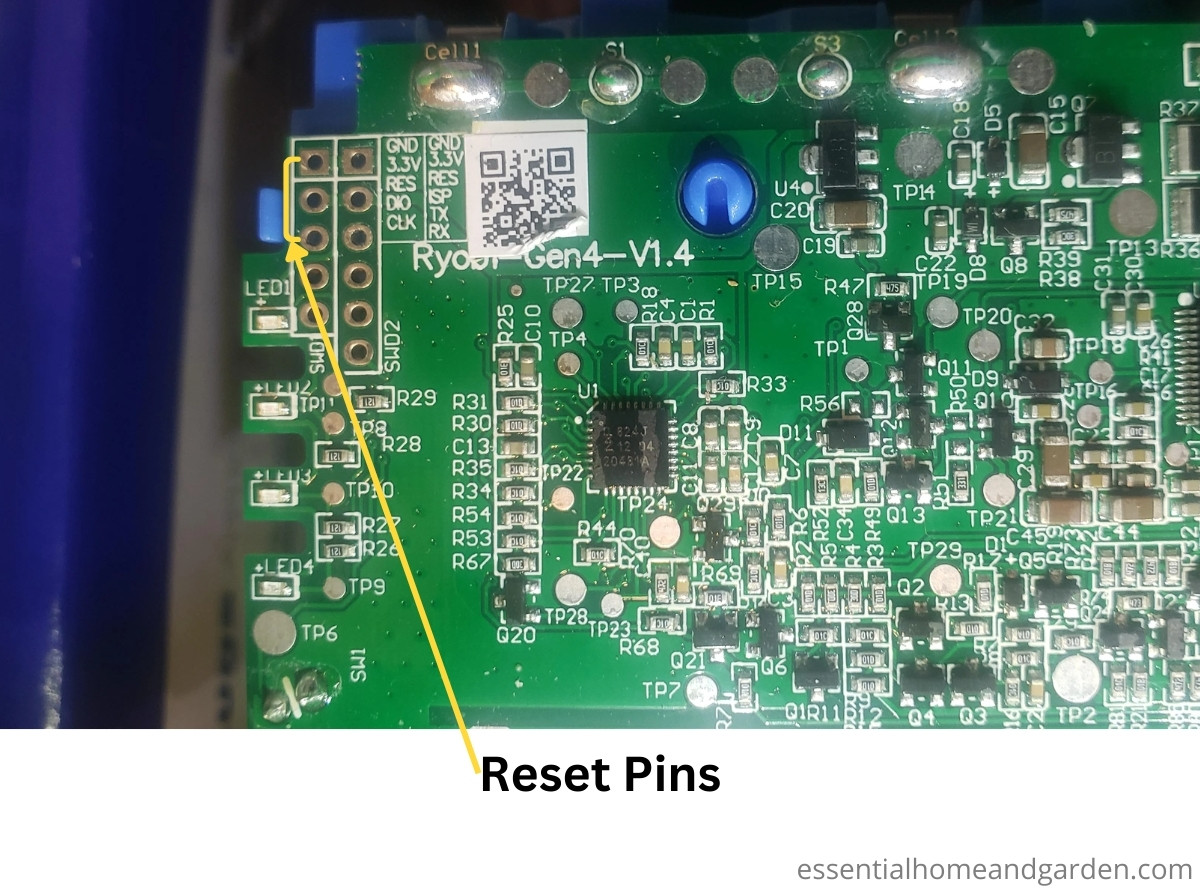
![[2Pack] 40 Volt Battery for RYOBI 40V Power Tools - Generic](https://m.media-amazon.com/images/I/41SHRdnuqXL._SL500_.jpg)
How do I get a batter off a RY4000A1 Weedeater? It says you push the button on the bottom, but it doesn’t move (like doesn’t go in or out) and I can’t get the battery off.
Have you been able to remove it in the past?
Hi,
So I have a battery that I am trying to charge from being completely dead, the charging dock is blinking red for testing, and after awhile the battery itself is now blinking on the screen that shows battery power. All of the 4 battery lights blink quickly for 5 times then once for a longer amount of time. What does this mean?
Hi Emily, I would suggest contacting support for this one.
I have both a weed whacker and a new drill. The weed whacker is older than the drill, the drill is not even a year since I bought it. I went to use the drill, grabbed the battery from the charger and it didn’t work. So I grabbed the batter from the weed whacker and the drill didn’t work either. So I tried them both in the weed whacker and it didn’t work either. Then when I plugged the batteries back on their chargers, the light blinks just red on both. What in the world does this mean?? Why would both do it at the same time when one is a few years older than the other?
Have you tried the methods in the article? It sounds like your batteries may have gone into sleep mode.
Thank you for your help comments.
I just pulled out my 10 month old 40v battery lawn mower (April now). The battery has been in the charger since October. Powered up whenever I turn the power bar on with all my other chargers.
Only one green light on battery. Runs mower for 15 seconds. Put in charger all lights on battery come on, one flashing, and charger green light flashes for a minute then goes solid green—full charge. Remove battery, check lights. One green light. Again 15 seconds of charge.
Suggestions. (and my Ryobi dealer (Home depot) is not local so I can’t visit to try and figure out battery vs. charger.)
I have not tried your option 3 yet. though I never get the green/light result…but I will try it next.
Thanks for any suggestions,
ernie
If the battery is only 10 months old it might be worth calling Ryobi support – it might be covered under warranty.
I got it to work briefly, but just a bit. Then tried to charge, but it went to flashing red. Contacted Ryobi. New battery on way.
Thanks.
Ok, have a ryobi hedge trimmer, 40v. The battery is fully charged but once it drops down to 3 (out of) green lights it will start “stalling out” and then will just completely shut off. Put it back on the charger to get back to full, start trimming again and it does the same thing. Any ideas?
That’s a tough one – it could be the battery or the actually trimmer itself. ARe the blade moving freely?
Excellent article. I may end up using some of the tips for a battery I have. I actually have 6 batteries. 3 good, 2 with completely dead cells, and one with good cells and a bad board. I just finished swapping a good board onto the good cells, but the voltage at the contacts is only slowly creeping up, and when a load is applied it drops right off. I’m hoping that a charge cycle will reset it and if not I’ll try something else. Even if it still doesn’t work, these batteries are worth a few bucks for repair on eBay. But hey it was still good soldering practice!
My 4Ah battery three contact post has a badly corroded positive (largest) contact that has gotten hot and has partially melted the plastic so badly that the whole post needs replacement.
I have removed the hold down screw but need advice on replacing the post (removal mostly).
It really isnt advisable to replace these. If they can’t be cleaned up sufficiently then you should replace the battery.
Thanks for the article.
When I check the battery gauge, it shows it’s full and flashes. And yes, I’m guilty of leaving it on the charger way too long. I’m also unable to use it.
I have another one that charges to 2 notches and I can use if for a bit, but when it dies, it still shows 2 notches.
Hey Randy, how old are the batteries?
40v fuel gage says the battery is full. The problem is that the battery is completely dead. What can I do?
Unfortunately you probably need to get a new battery. Let me know the model number of your unit and battery here and I can find you a suitable replacement.
My Ryobi drill battery has always been dead when I pull it out to use it no matter when I fully charged it from steady red to steady green. I’ve tried storing the battery away from the drill, and truedleaving it in the drill. Still dead. Bought new batteries, same result. Do I just leave the battery in the charger all the time?
Sounds like you could have a faulty charger!
When I use a voltmeter the charged battery reads approx 38 volts. When it is under load on my leaf blower the battery quickly reads below 10 volts. When not under load the battery reads 38 volts once again. Is this a symptom of old batteries?
Hi Neil,
This is a sign that your batteries are on the way out. Time to get a new one I reckon!
I have a 36v 2.6ah Ryobi battery. through ignorance I repeatedly pressed the lever after it first stopped, result is battery works for about 4-5 minutes then stops restarts when I press lever again, eventually stops working. When I place it in the charger there are still 3 solid green lights with the 4th flashing green which goes continuous green eventually, so you have 4 solid green lights, then it goes through the sequence again as described above. Would appreciate any suggestions on how to fix.
Thanks
option 3 worked. took 15-20 min. once you get the rhythm it goes pretty quick. thanks!
I have had to replace my battery ( 40 volt lithium Ryobi ) three times luckily through warranty. They seem to be ok if I take the batteries out right after they are fully charged. If I forget and leave them in the charger for a day or two they don’t work anymore. Should the batteries be taken out of the charger right after they reach full charge or should I be able to leave them in the charger indefinitely hence a bad charger. All batteries were only a few months old and the charger less then a year old. I love the Ryobi grass trimmer but it’s annoying having to remember to remove the battery from the charger. I have 18 volt Dewalt batteries that I have left in the charger for a few weeks with never a problem.
In theory the batteries should be fine to sit in the charger. There is a good site here at battery university that covers a few details that might help you.
My 40 V Ryobi lithium ion battery is fully charged. When placed in either of my devices it will not work. Previously, are used it in the weedeater and the weedeater got hot. Again, the battery mail takes charge, but will not work.
Seems to indicate a faulty battery then 🙂
I have the same issue as John. run time is maybe 10 minutes then I can re charge
It is most likely a battery that needs replacing.
My battery is 4 months old and won’t charge. At all. No light nothing.
Most likely a faulty charger?
It’s only about 3 years old. The lawnmower and the 2 batteries it came with.
Ok then, 3 years old is where a Li-Ion battery generally starts to die. I would try a new battery.
My 40 volt Ryobi battery is only a couple years old so I went on line to try to see if anyone else has had the red/green flashing kiss of death charging problem which led me to your site. I tried option 3 and it worked. It took at least 35 minutes of connecting and disconnecting the battery but it finally showed a sign that it might be working after about 25 minutes when the green charging light would stay on a little longer before shutting off. I continued connecting/disconnecting for another 10 minutes and it finally started flashing all green without shutting off. It went through a complete charge and now I know not to let the battery completely drain. Thank you very much for this fix that reallyworks.
Hi John. Glad it worked for you! You should be able to let your battery completely drain if it is used regularly. A problem occurs when you use it till its empty of charge, then let it sit for some months.
One of my Ryobi 40v lawnmower batteries only works until it is half discharged. And then I can recharge it. It is fairly new (the other battery works fine). They have always been kept inside. How can I get the bottom part of the battery to work?
Thanks.
When you say fairly new – when was it purchased?
Same here and it’s a relatively new battery.